Twitch chat in rirc command-line IRC client
Today I got the Twitch chat running using the rirc command-line IRC client.
Here are the steps so I remember next time I want to do this…
- Build rirc
The generic instructions are on the rirc website. But I had some mac specific issues which are only solved in the
devbranch as of this post. So, for me I needed to do the following:- Clone the
devbranch of rirc from GitHub:git clone git@github.com:rcr/rirc.git # The dev branch is currently the default branch cd rirc - Build:
make - I didn’t want to install it to the system, so I didn’t run
make install.
- Clone the
- Connect to Twitch over IRC using
rirc- Use this link to get an authentication token. Twitch IRC uses this instead of a password.
- Assuming you are still in the directory where you built
rirc, there should be an executable calledrirc. Run the following command, replacing<authentication_token>with the token you got in the previous step, and<username>with your Twitch username:./rirc -s irc.chat.twitch.tv -p 6697 -w <authentication_token> -n <username>If it’s working, you should see something like this:
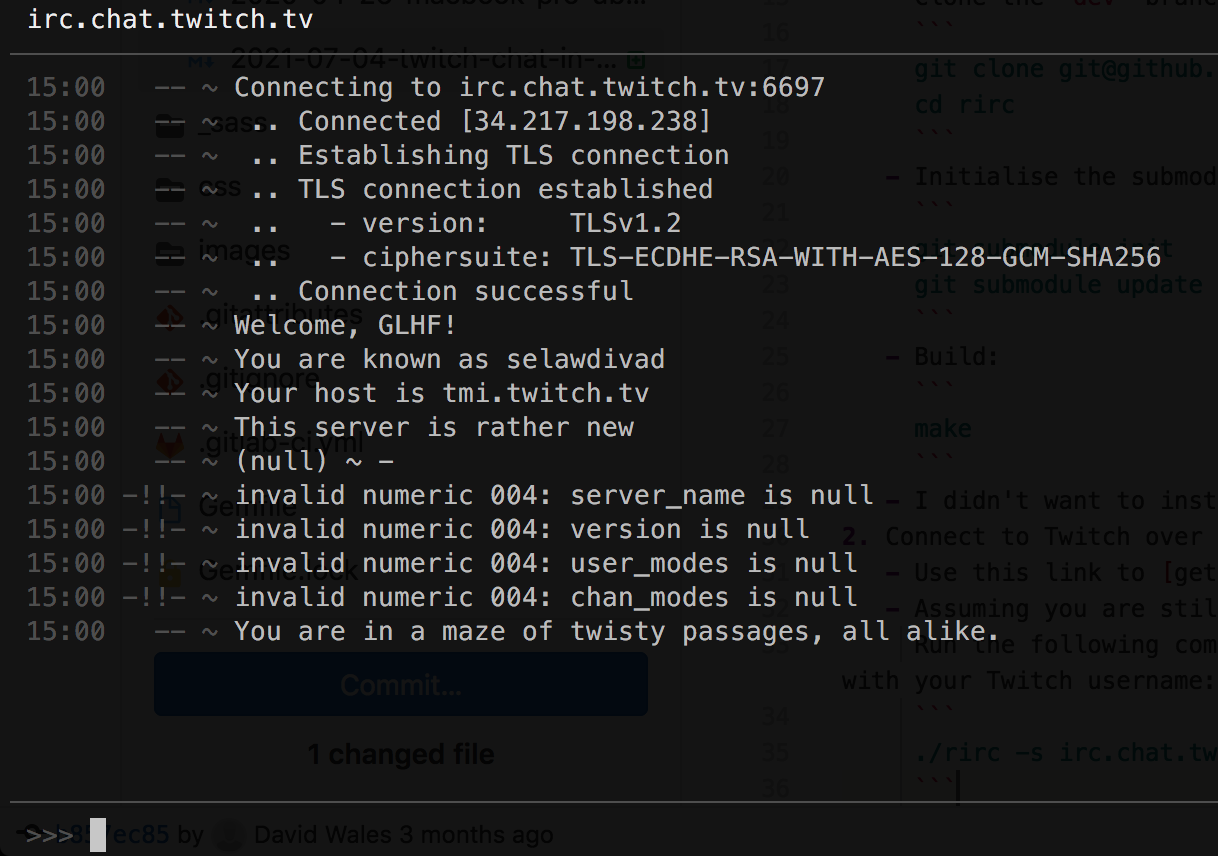
- Join your desired channel
- IRC commands are prepended by a forward slash (/). IRC channels are prepended by a hash (#).
So for example, to join the channel bandersaur, you would type the following IRC command:
/join #bandersaurIf it worked, you should see something like:
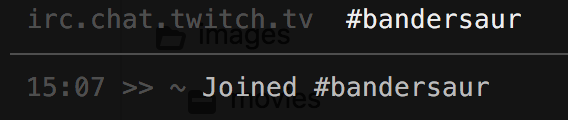
If it’s working you should now be able to send and receive messages!
- IRC commands are prepended by a forward slash (/). IRC channels are prepended by a hash (#).
So for example, to join the channel bandersaur, you would type the following IRC command: